There are many platforms that you can use to create a blog. As a person who pursue the world of blogging, you must be diligent, diligent and consistent in setting up a blog. Blog like a house, in the building must be planned and always cared for in order to provide maximum results.
In this post will discuss about the difference between wordpress and weebly .
Wordpress.com
Wordpress.org / Wordpress Self-Hosted
Weebly and actually there are many other platforms.
1.) Wordpress.com:
The first is Wordpress.com. This blog platform is a blog service site that uses the WordPress engine, founded by the Automattic company.
By registering on the WordPress.com site, users do not need to install or configure that is quite difficult (more about WordPress.com).
Advantages :
Free, because the host and domain have been covered by the service provider
There is no need for special skills if using blog services.
Deficiency :
Limited theme inventory. Which can be used only themes provided by the WordPress party (in the WordPress nature, the same theme as the template in Blogger's nature)
Although the blog service is free, but not all features or menu can be used with the maximum. You must uprage the account in order to enjoy all the facilities. And the cost was not small
And, can not be monetized with Adsense
Wordpress.com Dashboard:
 |
| Wordpress.com Dashboard View |
2.) Wordpress.org / Wordpress Self-Hosted:
The second is Wordpress.org or you hear Wordpress Self-Hosted.
By using the wordpress.org platform, you can modify or even create a web that is in accordance with the planned. Here's an explanation of this Self-Hosted Wordpress (more on Wordpress.org / Wordpress Self-Hosted).
Advantages :
100% free (be it plugins and themes)
Can make web as you wish
There are tens of thousands of plugins and themes that you can use as needed, and more
Can be monetized with Adsense
Deficiency :
Hosting and Domains need to buy
I affirm, Wordpress Self-Hosted is indeed free. With a note, choose a free hosting and domain. But, vulnerable Down and Taxable hacker / cracker (later I make Tutorialnya other time).
If you do not want from the two options above, then choose a Web Hosting that has been trusted.
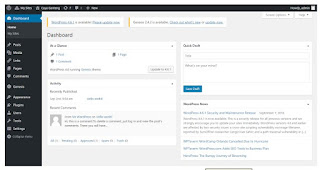 |
| Wordpress.org / Wordpress Dashboard View Self-Hosted |
3.) Weebly:
 |
| The last is Weebly |
That's Weebly
According to my own analysis, this blog service is pretty easy to use for someone who wants to jump in blogging world.
According to Wikipedia, Weebly is a means to create a free website. Using the widget format, allows the user to create a page with just a few clicks, dragging and dropping different page elements (images, text, or interactive content, etc.) onto the page and filling the content (more about Weebly).
Excess weebly :
Free (there is a Premium version)
Use the drag and drop feature to make it easier for users to create blog content
Can design theme and add blog
Deficiency :
In the footer section, there is a credit from Weebly.
Additional:
I do not know, what can be monetized with Adsense
Weebly Dashboard:
 |
| Weebly Dashboard View |
After knowing some blog platforms other than Blogger, live buddy y a want to choose which one.
Maybe you will ask which platform is best?
In my opinion All blog platforms (both of which I mentioned above, and others) are good. Adjust it to the needs and capabilities in terms of costs used.
Hopefully the article can provide useful information


5 komentar
nice artikel
Wordpress is the best
i think for adsense , using blogger more easy than wordpress
i think weebly is easy for website builder.
I look forward to seeing more! Find wordpress templates for any kind of business go here https://wordpresstemplates.ch/