There are many tutorials that discuss about the image or image, of
course many of you bloggers know what is in the name of
watermark, or a good sign in the form of writing, the form of symbols or both that look like imagine in an image that we want to download, if there is a symbol or writing it then it is a watermark or a sign from the owner of the image.
If you are a blogger or photographers there are some who give up the image uploaded and taken by the crowd without including credit, but some people also want the image can be taken as long as there is a sign or watermark from the owner, and if you want nothing contact who owns and buys it.
If you use
wordpress as your blogging platform, you are very helpful for watermark image problem, you can do it manually one by one, or all at once with easy plugins easy watermark.
FOLLOWING TUTORIAL:
1. Install and enable
plugins easy watermark
2. Prepare the symbol you wish to use for the watermark
3. Make easy watermark settings in the Settings menu -> easy watermark
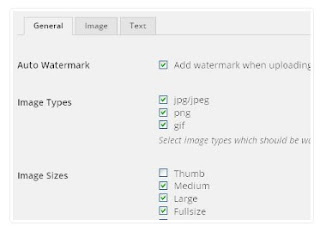 |
| watermark images |
Set the position where the watermark symbol is placed there are 9 positions, look I choose the position of the bottom corner.
4. If you have done the watermark on the image, if your manual goes to the library menu and select the image you want in the watermark and press
addwatermark and then see the results.
but if you want everything automatically, go to Media menu -> Easywatermark -> then press the button.
 |
| easy watermark manual |
Manual
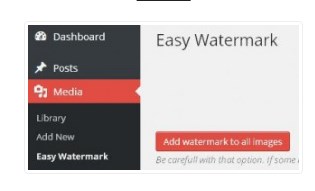 |
| watermark images |
Automatic
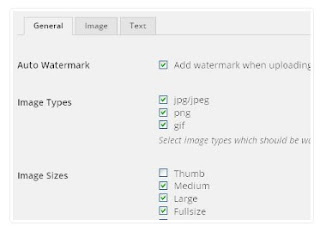

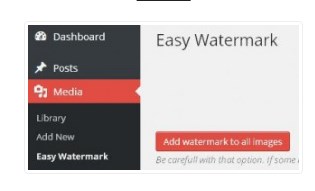
2 komentar
im blogger user, can blogger gave watermark like wordpress?
how to make auto watermark in blogger >< blogspot ?