In this article I will give a tutorial how to schedule or
schedule Sticky post on the post on your WordPress blog. This is so that you
can give a certain time to post your sticky back into the regular post and the
position is not in the top position again lapse some time has been determined.
This way of scheduling allows you not to bother changing
your post settings from sticky post to unsticky post manually. This way also
makes you not need to remember when to change your post sticky.
FOLLOWING TUTORIAL SCHEDULED STICKY POST:
1. Download Plugins Scheduled Sticky
2. Install and Enable plugins
3. Set Sticky Post time settings in the Settings menu ->
Reading.
See Scheduled unsticky settings at the bottom. And fill in
the number of days in the "Days after publish " column, if you fill in
the value 7 as shown in this example, then within 7 days post you create a
sticky post will automatically return to the normal post and back in the proper
position.
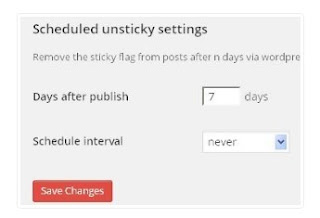 |
As for Schedule Interval is useful to rotate some of your
posts that you set a sticky post. And if you have done the settings please
click "Save Changes" to save the settings you have done.
Above is a way of making scheduling to release sticky post
on WordPress, hopefully the above article is useful for you and easier in
managing your sticky post
Google Terjemahan untuk Bisnis: Perangkat Penerjemah