Writing regularly is an important part of your blog site, but another important thing is how your writing can be read by others. While social media continues to increase more than ever, search through Google and Bing is still number one as one way people find your content.
Google and Bing will naturally crawl your site regularly to index your content. Setting up your sitemap file and configuring the robots.txt file will also help in this process. But below I will show you a little little trick on how to get your content indexed faster with Google and Bing, but in this paper I will provide a tutorial for Google and in the next article for Bing. I use this technique when I publish new content as well as when I re-write or update new content that is still new.
I'll also show you some ways to verify that your content has been indexed.
Utilizing Google Fetch Tools
Fetch as Google is a diagnostic tool that allows you to simulate how Google crawls or creates a URL on your site. It can also be used to submit URLs to get your articles indexed. Google Fetch tools can be accessed for free in Google Webmaster Tools (GWT).
Follow the steps below on how to submit your URL for indexing using Google Fetch Tool.
Step 1
Clicks to your domain in GWT. If you have not registered your site or blog in GWT, please read the tutorial below.
Google and Bing will naturally crawl your site regularly to index your content. Setting up your sitemap file and configuring the robots.txt file will also help in this process. But below I will show you a little little trick on how to get your content indexed faster with Google and Bing, but in this paper I will provide a tutorial for Google and in the next article for Bing. I use this technique when I publish new content as well as when I re-write or update new content that is still new.
 |
| Google Index |
I'll also show you some ways to verify that your content has been indexed.
Utilizing Google Fetch Tools
Fetch as Google is a diagnostic tool that allows you to simulate how Google crawls or creates a URL on your site. It can also be used to submit URLs to get your articles indexed. Google Fetch tools can be accessed for free in Google Webmaster Tools (GWT).
Follow the steps below on how to submit your URL for indexing using Google Fetch Tool.
Step 1
Clicks to your domain in GWT. If you have not registered your site or blog in GWT, please read the tutorial below.
 |
| Google Webmaster Tools |
Step 2
Click the "Crawl" menu and click on "Fetch as Google."
Step 3
Enter the URL of your newly written or updated page or post that you want to get indexed. And then click the button on "Fetch".
 |
| Google Webmaster Tools |
Step 4
Then click the button on "Submit to Index".
Step 5
Now you have two choices. You can choose Google Crawl only URL or can Crawl URL and direct link. You only have so many submissions available to you every month.
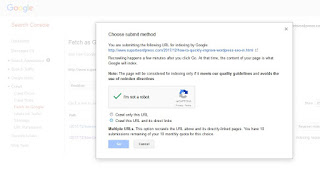 |
| Google Webmaster Tools |
Crawl only this URL: 500 submissions available per month
10 submissions are available per month
I would suggest "Crawl Only this URL" unless you submit content that has interlinked content that has also been recently updated. Then press "Go" button.
google index fast Then you will see the status "Complete" green and you can verify the time and date the URL is submitted. It keeps logs so you can always re-reference when submitting new content.
google index cepatHere is a quick tutorial how to get index from google, hopefully the above article useful for you, and you get your new articles indexed by google directly. For search engine Bing, Please refer to the next article.